Editing your first video can be a fun and creative journey, even if you have never edited before. With the right guidance and free tools, you can transform raw footage into a professional-looking masterpiece. This beginner-friendly guide is designed to help you learn video editing 101 with easy video tips that anyone can follow. In this post, we present 10 simple steps to edit your first video like a pro.
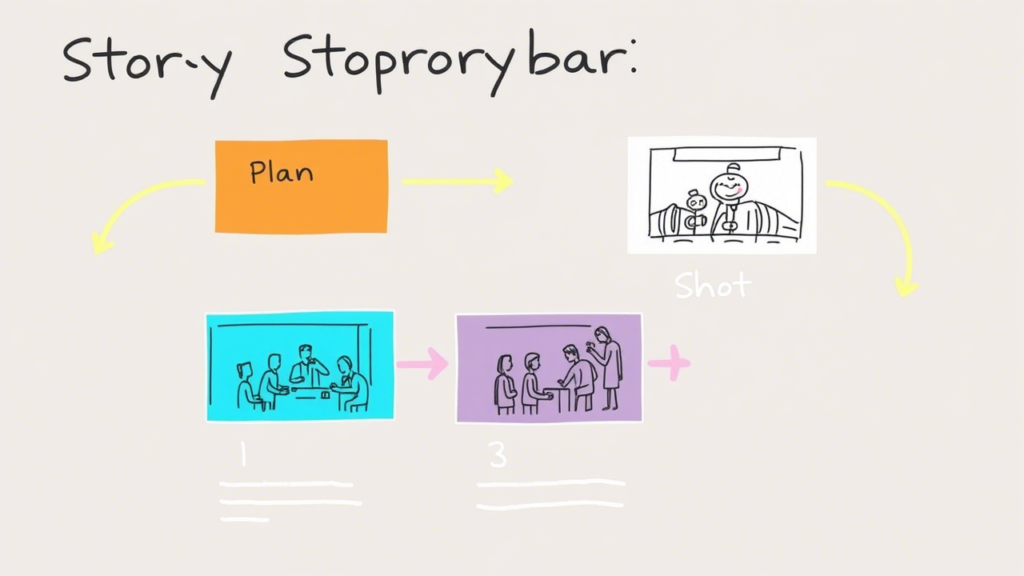
- Step 1: Plan Your Storyboard. Before you begin editing, take time to plan your video’s flow by sketching a basic storyboard. Outline the beginning, middle, and end to create a clear narrative. This planning stage helps you stay organized and focused as you build your story.
- Step 2: Choose the Right Tools. Research free and accessible video editing tools such as iMovie, DaVinci Resolve, or Shotcut. These programs are user-friendly and offer many features to help beginners learn video editing techniques without needing expensive software.
- Step 3: Import Your Footage. Once you have gathered your video clips, import them into your chosen software. Familiarize yourself with the workspace and basic functions like cutting, trimming, and moving clips. This step makes you more comfortable with the editing process.
- Step 4: Trim and Cut. Remove unwanted segments by trimming and cutting your clips. Keep the best moments to maintain a smooth and engaging video. Editing out mistakes or unnecessary footage helps keep your audience interested.
- Step 5: Add Transitions. Incorporate transitions to create a natural flow between scenes. Simple effects like fades or dissolves add a polished look without distracting from the content. Consistent transitions can also reinforce the overall tone of your video.
- Step 6: Incorporate Music and Sound Effects. Background music and sound effects enhance the viewing experience by adding depth and emotion. Choose royalty-free music that fits your video’s theme and adjust audio levels to balance dialogue, music, and ambient sounds.
- Step 7: Enhance with Text and Titles. Use text overlays and titles to introduce sections or highlight important points. Select clear fonts and simple animations that are easy to read. Well-placed text can guide viewers and emphasize key information.
- Step 8: Apply Color Correction. Use basic color correction tools to adjust brightness, contrast, and saturation. Correcting colors can make your footage look more vibrant and professional. Even simple adjustments improve the overall visual appeal.
- Step 9: Preview and Fine-Tune. Watch your video from beginning to end to spot any errors or inconsistencies. Fine-tune transitions, audio, and effects until every element feels just right. Taking time for a final review is crucial for a high-quality result.
- Step 10: Export and Share. When you are satisfied with your edits, export the video in the appropriate format. Share your final product on social media or video-sharing platforms to reach your audience and gain feedback.
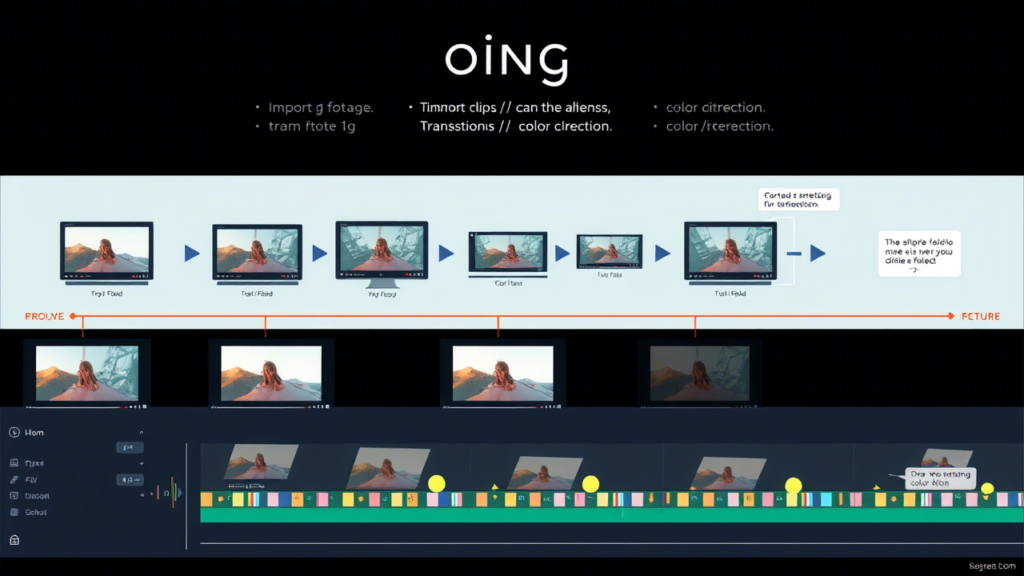
By following these 10 steps, you are on your way to mastering video editing for beginners. Practice, experiment, and enjoy the process. Soon, your videos will improve, impressing viewers and showcasing your creative style with confidence today.