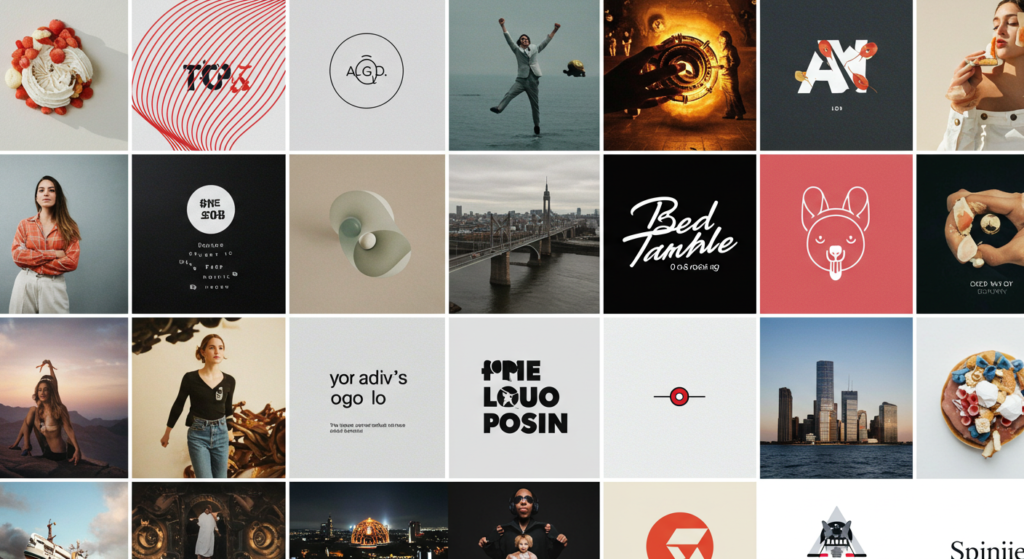Introduction
In today’s creative landscape, designing professional graphics doesn’t have to come with a hefty price tag. Whether you’re an aspiring designer or a seasoned pro, free design tools can elevate your work without breaking the bank. In this post, we’ve curated five of the best free design apps and creative design tools that not only boost your productivity but also help your designs shine. Dive in to discover how you can leverage these free design software options to create stunning visuals and give your projects the professional edge they deserve.

1. Canva – Simplified Graphic Design for Everyone
Overview:
Canva is known for its user-friendly interface and drag-and-drop functionality. Ideal for beginners and professionals alike, it offers countless templates, icons, and fonts that let you create everything from social media posts to marketing materials effortlessly.
Key Benefits:
- Pre-designed templates for quick results
- Collaboration features for team projects
- Free access to a wide range of design elements
2. Figma – Collaborative Interface Design
Overview:
Figma is a powerful tool for UI/UX design and prototyping that shines in collaborative environments. With its cloud-based platform, designers can work together in real time, making it perfect for remote teams or individuals who need immediate feedback.
Key Benefits:
- Real-time collaboration and version control
- Versatile for designing websites, apps, and more
- Extensive plugin support for extra functionality
3. GIMP – Open-Source Image Editing Alternative
Overview:
GIMP (GNU Image Manipulation Program) offers a robust suite of photo editing tools that rival those of premium software. Its open-source nature means it’s continually updated by a dedicated community, making it a favorite for detailed image manipulation.
Key Benefits:
- Advanced editing features and filters
- Completely free and community-supported
- Highly customizable interface and toolsets
4. Inkscape – Vector Graphics Made Simple
Overview:
Inkscape is a top choice for vector illustration and graphic design. It provides a comprehensive set of tools for creating scalable designs, making it a reliable alternative to expensive vector software.
Key Benefits:
- Powerful vector drawing capabilities
- Support for various file formats
- Ideal for logo design, icons, and illustrations
5. Photopea – Browser-Based Advanced Editing
Overview:
Photopea is a free, web-based photo editor that supports advanced features, making it a strong contender for those needing robust editing without installing software. Its interface closely mimics that of professional programs, making the transition smooth for experienced users.
Key Benefits:
- Runs directly in your browser
- Compatible with PSD, XCF, and Sketch files
- Accessible on any device with an internet connection

Conclusion
Free design tools can empower you to create standout visuals without stretching your budget. By incorporating these five tools into your creative workflow, you can experiment, innovate, and produce high-quality designs that resonate with your audience.

Whether you’re crafting social media graphics, designing a website, or creating intricate illustrations, these tools provide the perfect blend of functionality and affordability to bring your vision to life.